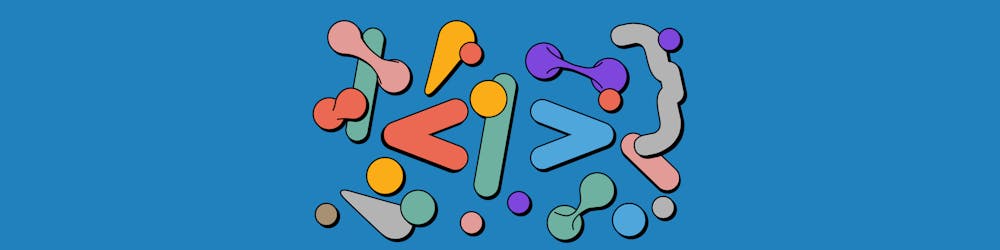Getting started with Docker 101
Docker 101 : Getting Started
So here i am back again with some easy steps to learn docker I am assuming you have already installed the docker and configured it. Now lets learn all the command
docker ps
// this will showcase all the container that are running
docker stop container-name
//this command will stop the container for which the name is mentioned
docker run -d -p 1111:80 --name sandy-123 prakhar1989/static-site
// here -d means detached mode means it will not be attached to current terminal -p : when we want to map the system ports map to container ports : 1111:80 --> menas 1111 of local port is mapped to 80 of the container port we can mention like this --name : by this we can give any name to the container
docker stop sandy-123
// this command will stop the named container above mentioned 1,2,3 are the commands and it basically explain everything which is mentioned above
How to create your own docker image ?
docker images →this will list all the images present in our system consider a single image as a git repository so it means that we can have multiple versions of a single image.
we can mention which version we wants to pull
base images → has no parent child images → base image + additional functionality so we will clone one git repository with som sample application and then we will create image for that using some base image. Dockerfile content of docker file
here we first importing base image that is python 3 second WORKDIR will create a directory and then cd to that directory then we are copying everything in the current dir installing all the packages exposing port of the container cmd command to run the project
FROM python:3
WORKDIR /usr/src/app
COPY . .
RUN pip install - no-cache-dir -r requirements.txt
EXPOSE 5000
CMD ["python","./app.py"]
once the docker file is prepared create a image out of it do not forget the . this will command will pick the docker file from the directory and create a image from that
docker build -t sandeepnegi1996/anyname .
now this command run the container in detact mode local post 1111 map to 5000 and name of container is "- " "-" name anyNameForContainer and then give the image name
docker run -d -p 1111:5000 - name "anyNameforContainer" sandeepnegi1996/anyname
How to login and push your image to docker hub ?
docker login
give the username and password fro the registery
docker push imagename