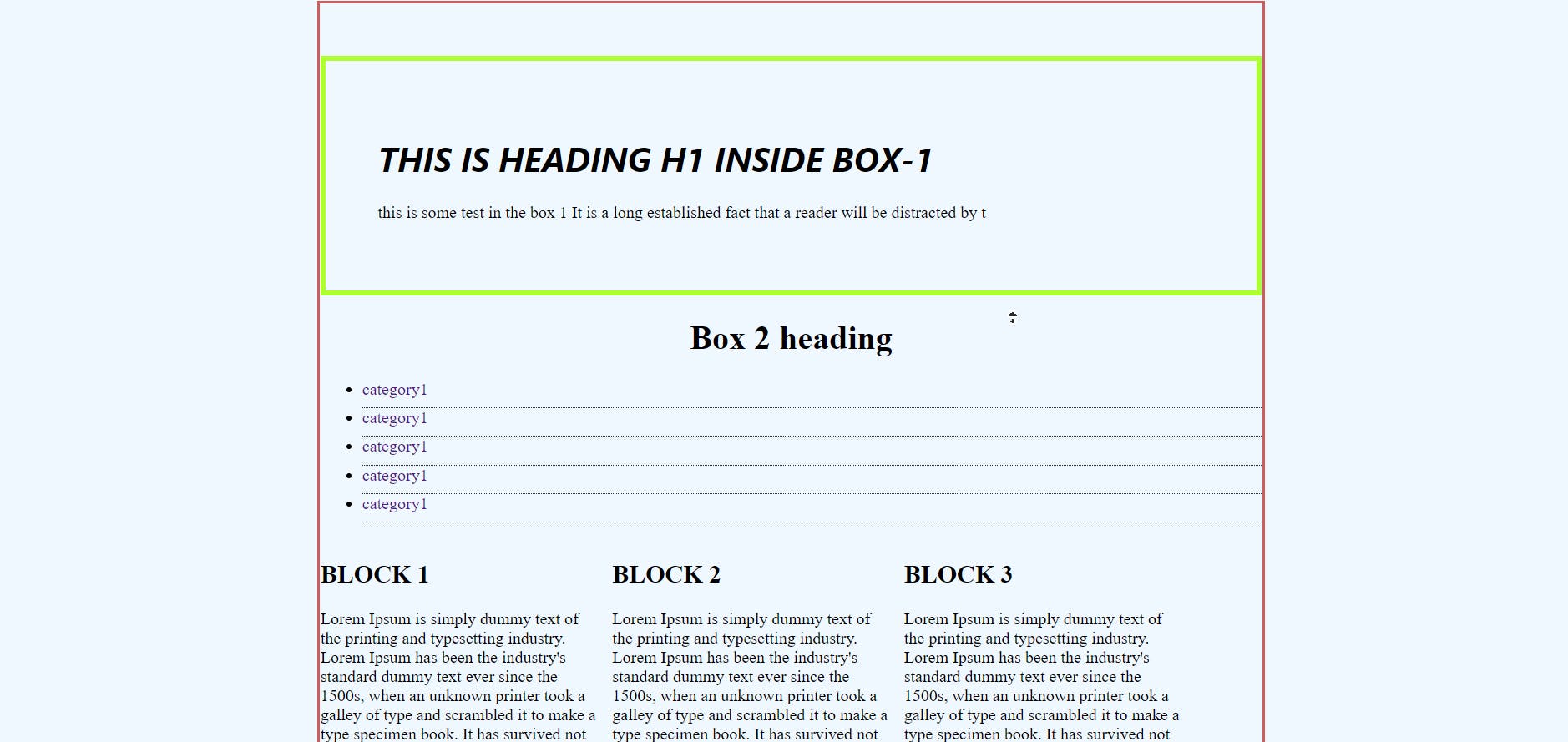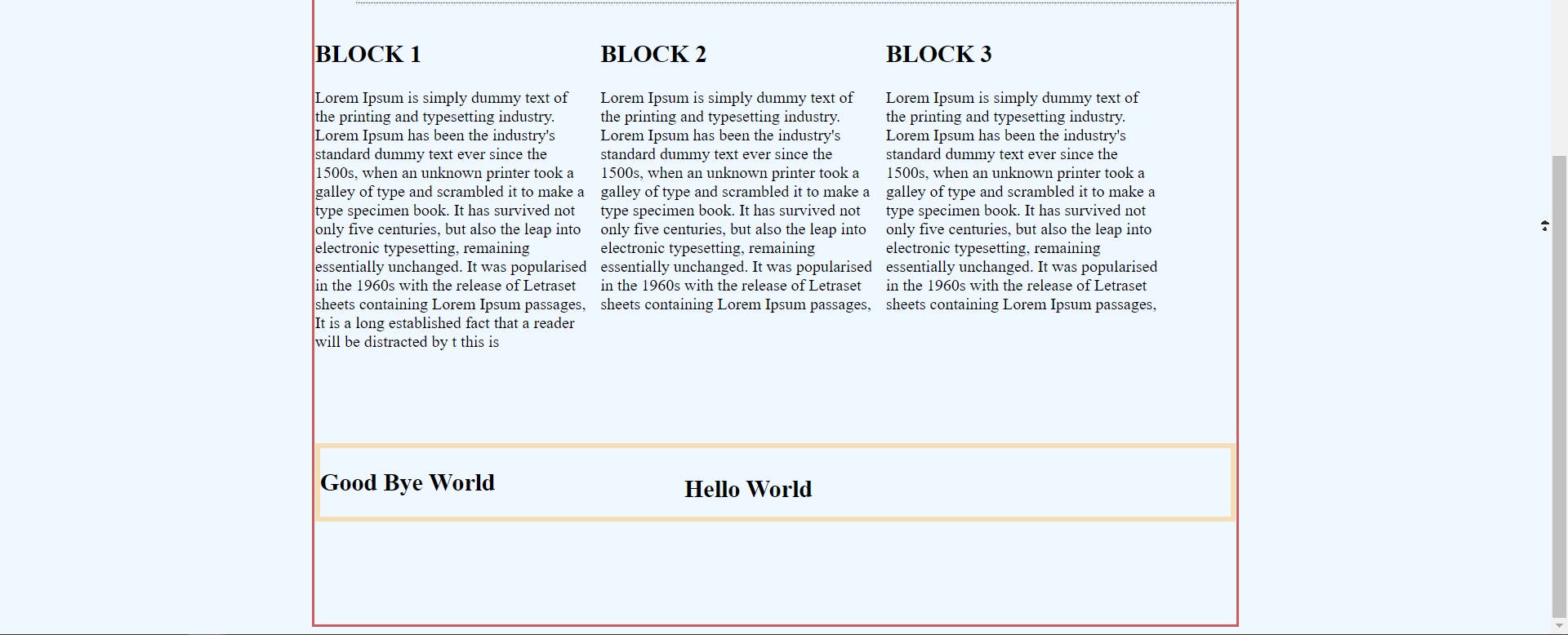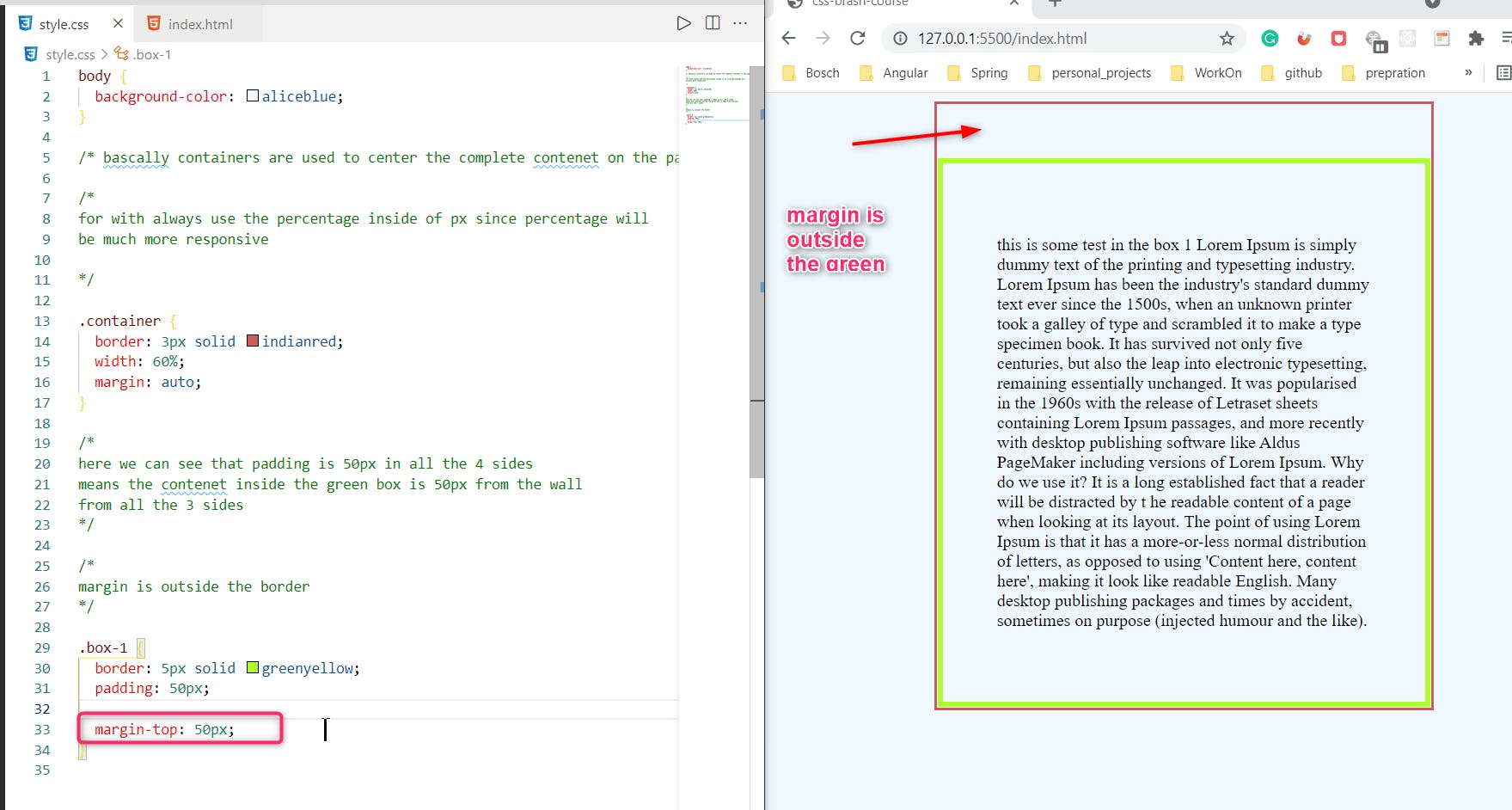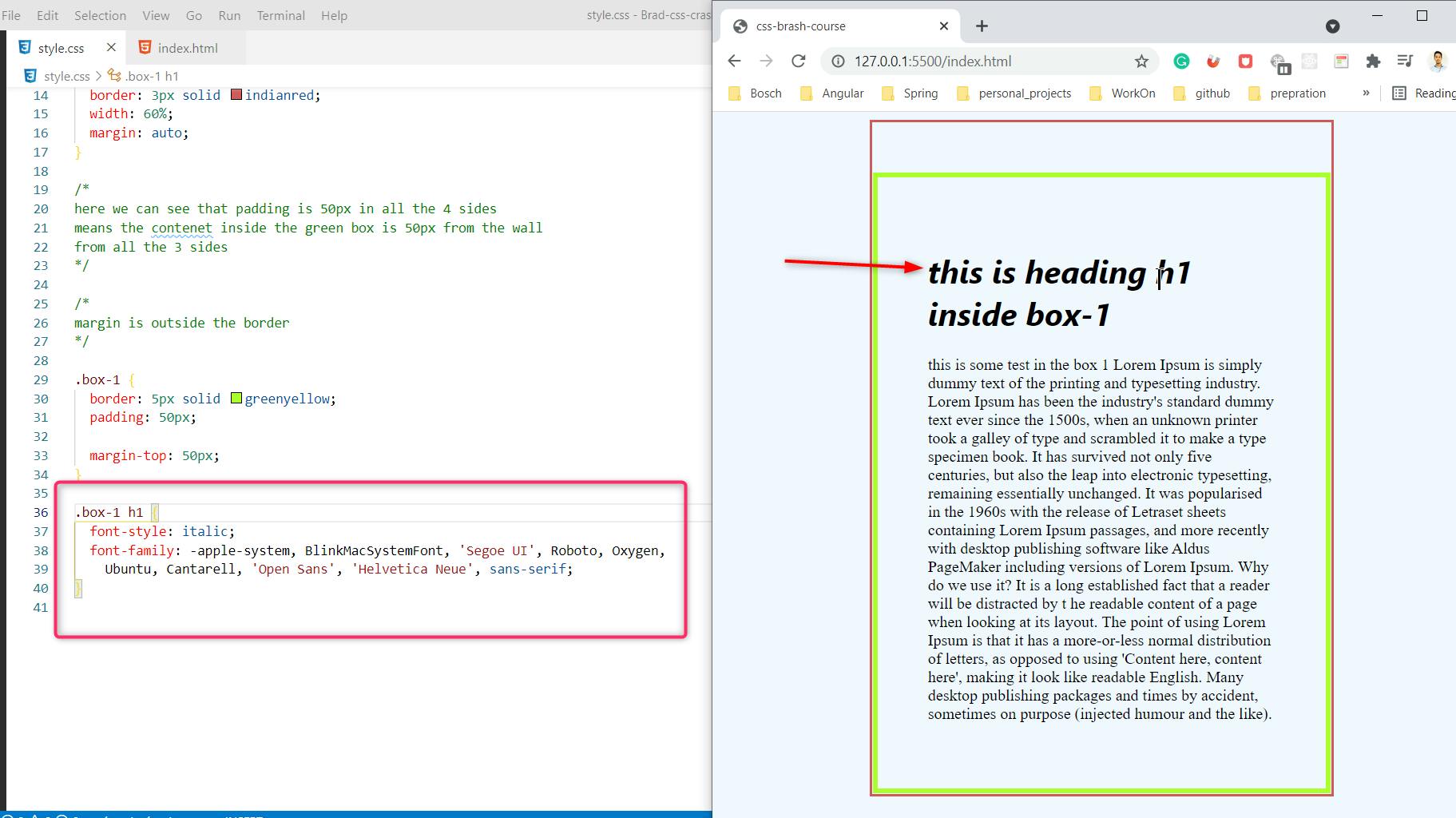CSS Crash Course
This post is written after learning cool stuff from brad traversy on CSS crash course
Top Learning :
- Padding : is inside the div
- Border : it is outside the div or container
- Position : relative : use it on the container
Position : absolute : use it on the child elements of the container where you have used the position relative it will align the child elements with respect to parent div.
code
body {
background-color: aliceblue;
}
/* bascally containers are used to center the complete contenet on the page */
/*
for with always use the percentage inside of px since percentage will
be much more responsive
*/
.container {
border: 3px solid indianred;
width: 60%;
margin: auto;
}
/*
here we can see that padding is 50px in all the 4 sides
means the contenet inside the green box is 50px from the wall
from all the 3 sides
*/
/*
margin is outside the border
*/
.box-1 {
border: 5px solid greenyellow;
padding: 50px;
margin-top: 50px;
}
.box-1 h1 {
font-style: italic;
font-family: -apple-system, BlinkMacSystemFont, 'Segoe UI', Roboto, Oxygen,
Ubuntu, Cantarell, 'Open Sans', 'Helvetica Neue', sans-serif;
text-transform: uppercase;
}
.categories h1 {
text-align: center;
}
.categories a {
text-decoration: none;
}
a:hover {
color: hotpink;
font-size: larger;
}
.categories li {
padding-bottom: 8px;
border-bottom: 1px dotted #333;
}
.block-3 {
width: 30%;
float: left;
padding-right: 1%;
}
.clr {
clear: both;
}
.block-4 {
margin-top: 10%;
margin-bottom: 100px;
border: 5px solid wheat;
position: relative;
}
#helloworld {
position: absolute;
top: 10%;
left: 40%;
}