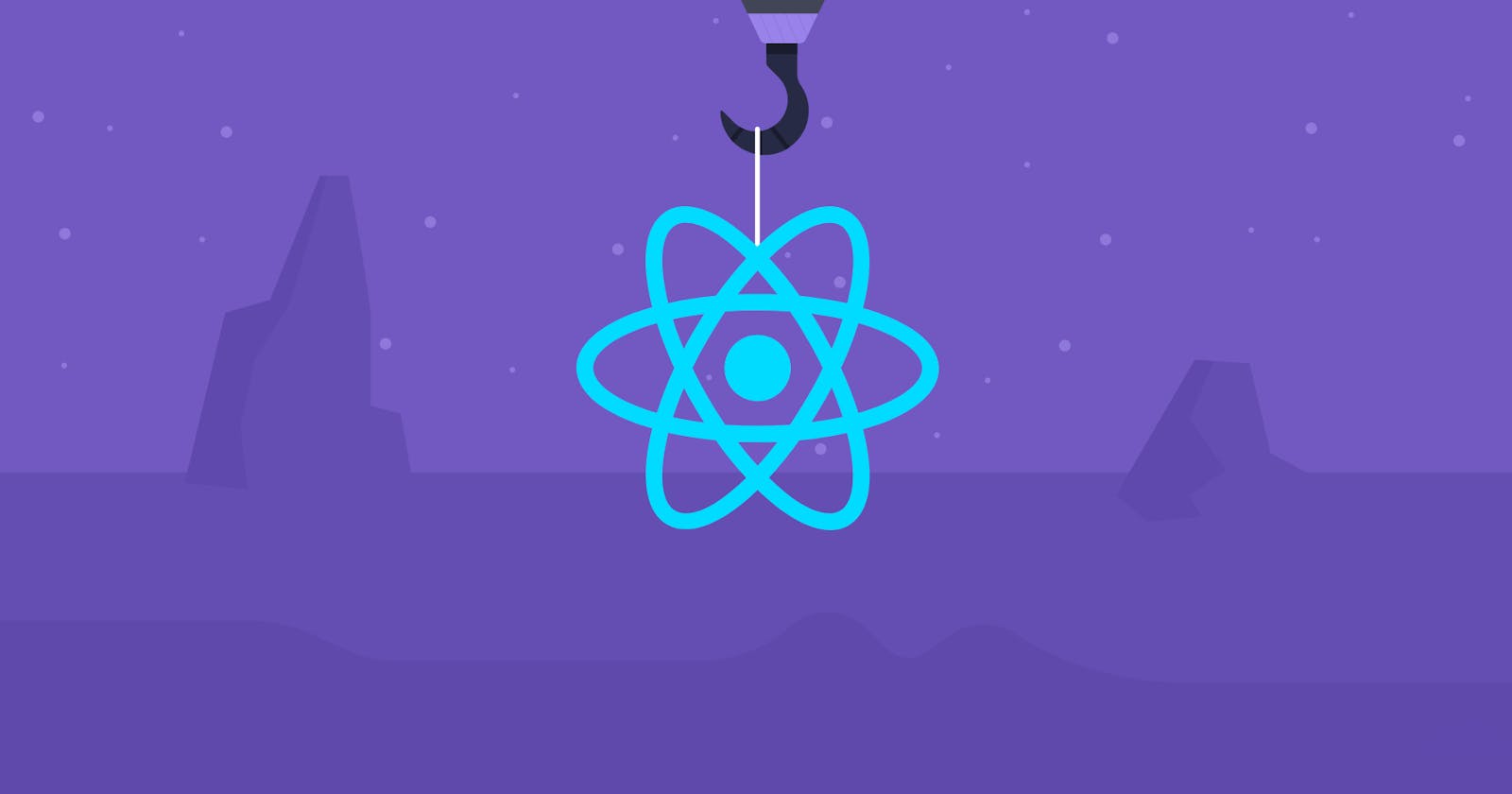introduction
here we are creating to button to increase and decrease the state and then if the count is less than 1 or the count is more than 10 we are displaying message to the user that this is not possible.
import React, { useState } from 'react'
import { ClipboardCheck } from 'react-bootstrap-icons'
const First = () => {
const [counter, setCounter] = useState(0)
const [message, setMessage] = useState('No message for user')
const increment = (e) => {
if (counter > 10) {
setMessage('user cannot have more than 10 items')
} else setCounter(counter + 1)
}
const decrement = () => {
if (counter < 1) {
setMessage('user cannot have less then 1 items')
} else setCounter(counter - 1)
}
return (
<div>
<h1>Count : {counter} </h1>
<button onClick={(e) => increment(e)}>Increment</button>
<button onClick={(e) => decrement(e)}>Decrement</button>
<p>{message}</p>
</div>
)
}
export default First
// First create a button and increase the counter on Click
// Then cratea a button to decrement the counter
// if the count is greater than 10 show a message to the user that the count is greater than 10